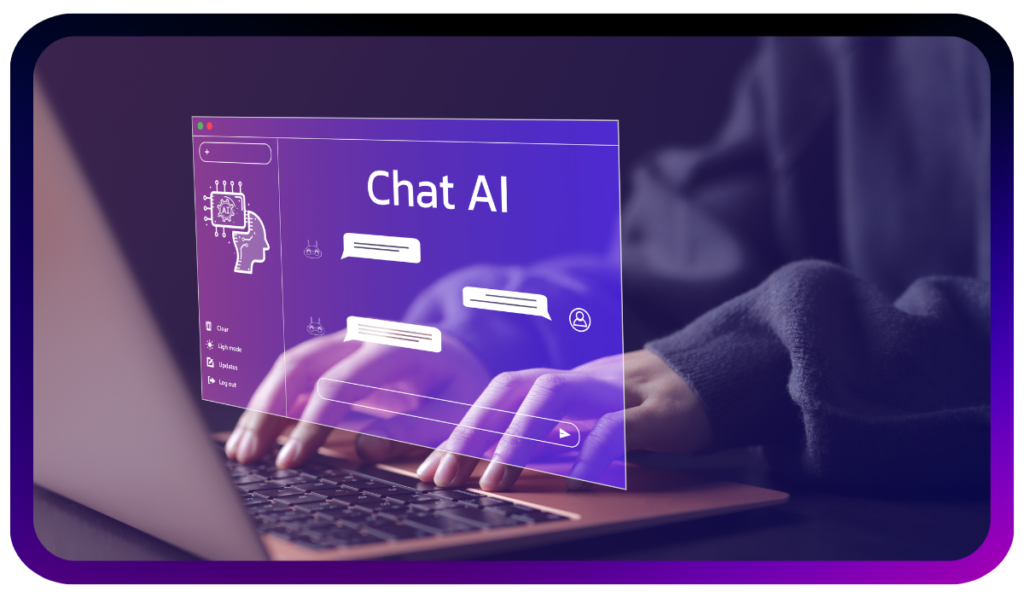AI tools are everywhere, and schools know it. While it’s tempting to rely on them for that last-minute essay, you’re probably wondering: Does Blackboard really know if I used AI?
The answer isn’t a simple yes or no. Blackboard doesn’t directly detect AI-generated content, but it works with plagiarism detection services like SafeAssign and Turnitin, which have started flagging AI-generated writing.
Can Blackboard Detect AI? What Students Should Know

Let’s face it—school can be overwhelming. Between deadlines, extracurricular activities, and trying to maintain some sort of social life, it’s no wonder many students turn to AI tools like ChatGPT for a little help. Whether you’re brainstorming ideas or drafting an essay, AI can be a useful resource. But with convenience comes a question that’s probably crossed your mind: Can Blackboard detect AI-generated content?
No one wants to risk getting flagged for academic dishonesty—especially if you’re just using AI as a starting point. So, how does Blackboard’s detection system actually work? Can it tell if you’ve used ChatGPT? And more importantly, how can you make sure your work sounds like you?
This article will break down everything you need to know and introduce you to Walter Writes AI, a tool that helps ensure your writing sounds natural, personal, and—most importantly—undetectable by AI detectors.
Does Blackboard Have AI Detection Features?
On its own, Blackboard doesn’t have a built-in AI detector. But when you submit an assignment through Blackboard, it often goes through SafeAssign or Turnitin. These tools look for writing patterns that seem too perfect or robotic.
Here’s what they’re checking for:
- Sentences that sound overly polished and lack human quirks
- Repetitive phrasing or unnatural transitions
- Essays that seem disconnected or generic without personal insight
- Formal language that doesn’t match typical student writing styles
It’s like when someone texts you using words they’d never say in real life—you just know something’s off. These detection tools pick up on that kind of thing in writing.
Does Blackboard Have Built-In AI Detection?
To be clear: Blackboard doesn’t do the detecting itself. It relies on services like SafeAssign and Turnitin. These platforms scan your text for anything that seems suspicious—whether that’s copied content from the internet or writing that feels computer-generated.
- SafeAssign: Mostly focuses on plagiarism but can catch overly generic writing that AI tends to produce.
- Turnitin: Recently added AI detection tools that analyze sentence patterns, phrasing, and overall structure.
Both systems compare your work to massive databases, including previously submitted student papers and known AI-generated content. If your work lines up too closely with those patterns, it gets flagged.
How AI-Detection Algorithms Identify ChatGPT Content
These detection tools aren’t psychic — they simply search for things that look “off.” Here’s what that means:
- Predictable Sentence Structures: AI tends to write sentences that are perfectly structured, however, the wording is not as varied as people organically use.
- Unnatural Phrasing: Occasionally, the A.I. uses words in ways that are technically correct but just strange.
- Formal Language: Unless you actually speak like a 19th-century novelist, overly formal writing should be a giveaway.
- Repetition of Ideas: Long essays are particularly prone to an AI repeating ideas.
The bottom line? If, however, you just copy and paste from ChatGPT without changing anything, it will likely be obvious.
Can Blackboard Detect ChatGPT Specifically?
No, Blackboard isn’t out here targeting ChatGPT users specifically. It doesn’t have a “ChatGPT detector.” But if your work follows patterns common in AI-generated writing, SafeAssign or Turnitin could still flag it.
And remember, professors aren’t just relying on software. If your writing suddenly changes dramatically—say you usually write in a casual tone but suddenly submit a paper that reads like a legal document—they might get suspicious.
What Happens If Your Work Is Flagged as AI-Generated?
Getting flagged is a stressful experience, but what does it really mean?
Consequences of Submitting AI-Generated Content
Every school has its own response to flagged work, but here are some typical results:
- First offense: A warning or your assignment may need to be redone.
- More serious cases: This may result in a failing grade on the assignment or possibly even the entire course.
- Second offenses: Academic probation or suspension is on the table.
The key takeaway? Your work must be unique and distinctive, and submitting AI content as your own raises red flags because it’s essentially using work as is, which is simply too risky.
How to Avoid AI Detection Issues in Blackboard
Here are some tips to keep your work authentic (and avoid that dreaded flag):
- Edit AI-generated content: Use AI for ideas but rewrite the text in your own voice.
- Add personal stories or opinions: Professors love when you connect the material to your experiences.
- Use a Humanizer Tool: This tool refines AI-generated text to sound more natural and uniquely you.
👉 Want an easy way to humanize AI-generated text? Try Walter Writes AI and save yourself the stress.
How to Make AI-Generated Content More Human-Like
Edit and Personalize AI-Generated Text
AI is a great starting point, but it shouldn’t be the final draft. Here’s how to make it your own:
- Rephrase sentences: Use words and phrases you’d naturally use.
- Include personal insights: Even something simple like, “In my experience…” can make a big difference.
- Mix up sentence length and structure: People don’t speak in perfectly even sentences, and neither should your writing.
For example, if AI gives you this:
“Social media has a significant impact on mental health, with studies showing a correlation between usage and anxiety.”
You could change it to something like:
“I’ve noticed that spending too much time on social media makes me feel overwhelmed, especially when I’m scrolling late at night. Turns out, studies show I’m not alone—there’s a real link between social media and anxiety.”
See how that feels more personal and relatable?
Use Walter Writes AI to Refine AI-Written Content
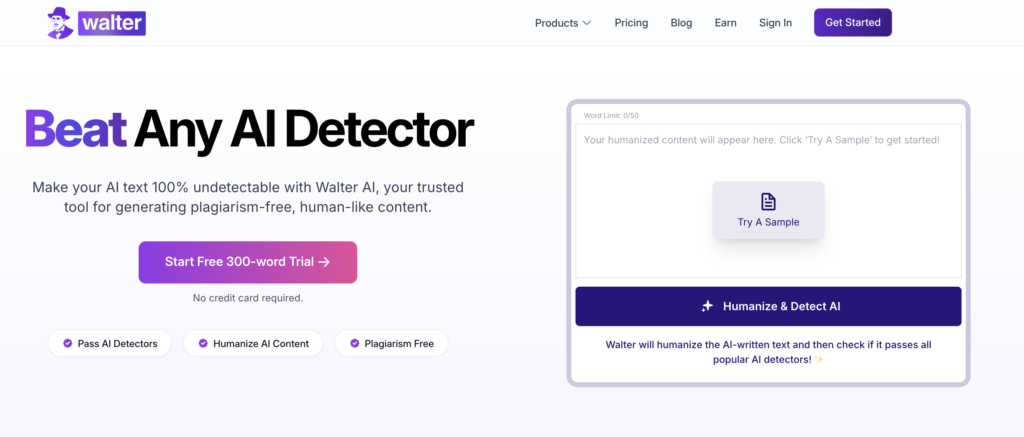
Editing can be time-consuming, and that’s where Walter Writes AI comes in handy. This tool:
- Smooths out awkward phrases
- Makes sentences sound natural and conversational
- Keeps your ideas intact while making them sound more like you
Avoid Overusing AI in Academic Writing
Remember, AI should be your assistant , not your replacement. Here’s how to use it thoughtfully:
- Let AI help you to get started, rather than to write your entire paper. Use it to brainstorm ideas, then write in your own words.
- Check your school’s policy — many professors are perfectly happy with work assisted by AI so long as you’re clear about it.
- Ultimately, your education is about finding your voice. Don’t let AI take that away.
Frequently Asked Questions (FAQ)
Not directly. Blackboard uses tools like SafeAssign and Turnitin that can flag writing that seems computer-generated.
No, but if your writing sounds like it was generated by AI—too perfect, too formal, or repetitive—it might get flagged.
You can edit the content to reflect your voice, add personal stories or opinions, or use an AI Humanizer tool like Walter Writes AI.
Yes! It takes text that is AI-generated and makes it sound natural, making it far less likely to get flagged.
It depends on how you use it. AI is often fine to use to brainstorm, but turning in AI-written work without editing it in some way is generally seen to be dishonest.
Conclusion – Understanding AI Detection in Blackboard
AI tools like ChatGPT can be helpful, but you’ve got to use them wisely. Blackboard doesn’t directly detect AI-generated content, but tools like SafeAssign and Turnitin can flag writing that seems off.
Here’s how to stay safe:
- Make the text your own—rewrite, rephrase, and personalize.
- Use Walter Writes AI to smooth out AI-generated content.
- Stay honest and true to your voice—your professors will notice the difference.
👉 Ready to make sure your work sounds like you? Use Walter Writes AI and submit with confidence!