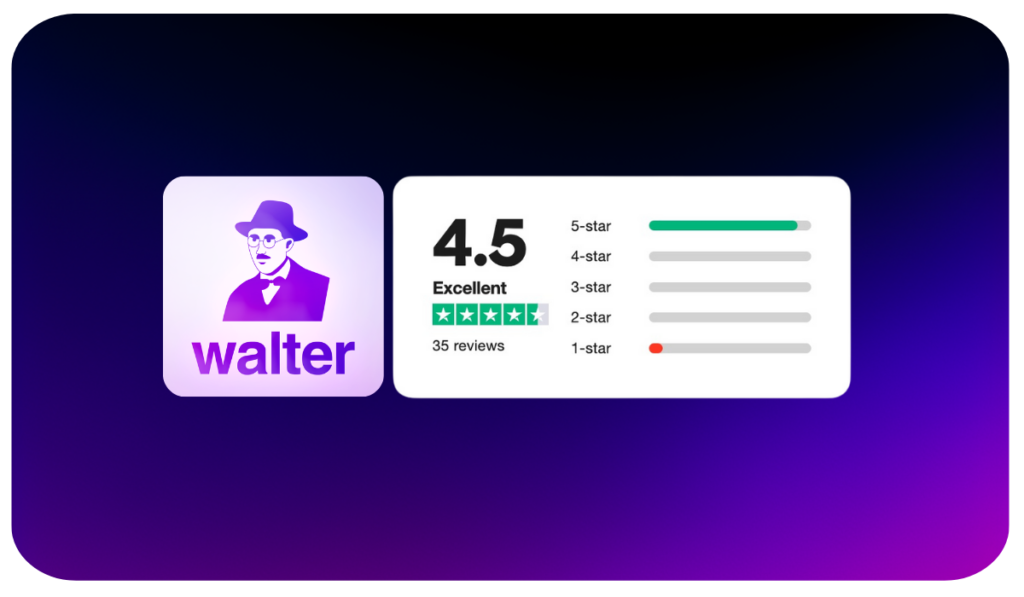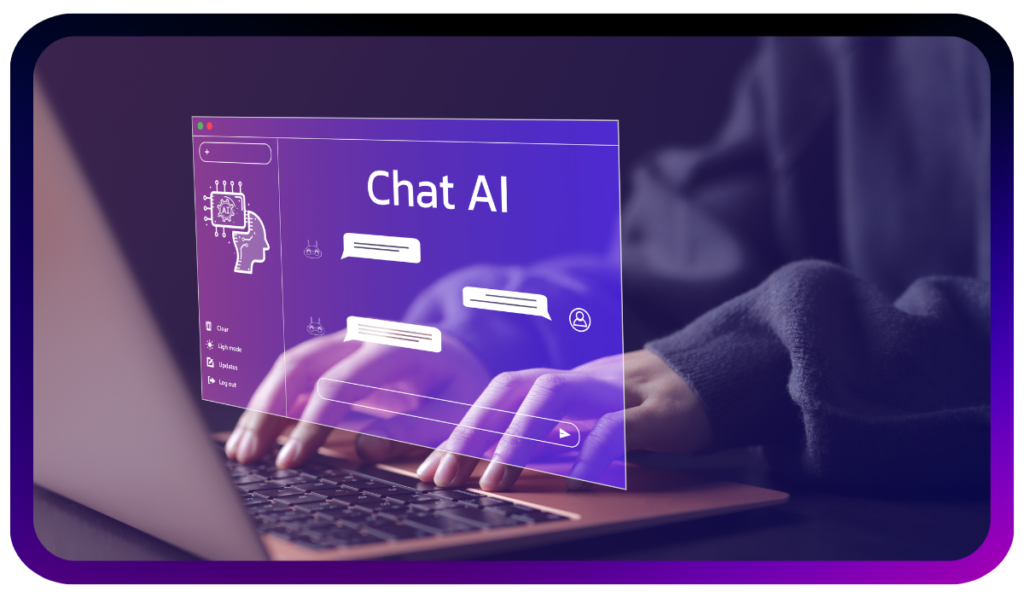Let me ask you this: have you ever used an AI writing tool and thought, “This doesn’t sound like me at all”? If so, you might be searching for the best AI humanizer to make your writing more authentic.
AI tools are amazing for saving time and boosting productivity, but let’s be real—a lot of the content they produce feels stiff or awkward.
That’s where AI humanizers come in. These tools take clunky, robotic text and make it sound like a real person wrote it.
They add the flow, tone, and personality that’s often missing from AI-generated content.
Whether you’re a student trying to submit an essay that won’t raise any red flags, a marketer crafting ad copy that connects with your audience, or a professional polishing a report, finding the right AI humanizer can make a huge difference.
In this guide, I’ll show you the 10 best AI humanizer tools for 2025.
You’ll learn what makes each one special, how they work, and which one might be the perfect match for your needs.
If you’re curious about how these tools actually transform content, check out this detailed guide.
Quick Summary: Best AI Humanizer Tools
| Tool Name | Key Features | Free Plan | Starting Price (USD) | Best For |
|---|---|---|---|---|
| Walter Writes AI | Customizable humanization levels, detection-proof | Available | $19.99/month | Students, professionals, SEO experts |
| GPTInf | 250+ tools, SEO optimization, image generator | 1,000 words/month | $15/month | Marketers, content managers |
| Undetectable AI | AI detection-proof, side-by-side comparison | 250 credits | $14.99/month | Students, strict detection environments |
| StealthWriter | Adjustable humanization levels, SEO tools | 5,000 words/day | $20/month | Marketers, SEO professionals |
| Ryne AI | Multilingual support, humanization modes | 500 words/month | $19.99/month | Global businesses, content creators |
| Phrasly | Simple design, tailored humanization modes | 600 words/month | $11.99/month | Budget-conscious users |
| Twaingpt | Handles up to 3,000,000 words/month | None | Custom Pricing | Enterprise teams handling bulk content |
| Grubby AI | Built-in AI detection checker, flexible humanization | 300 words/month | $10/month | Content creators needing detection tools |
| WriteHuman | Specializes in storytelling, creative content | 200 words/month | $12/month | Creative writers, authors, scriptwriters |
| Kipper AI | Ultra mode for bypassing advanced detection systems | 200 words/day | $30/month | Academics, researchers, professionals |
What Are AI Humanizer Tools?
Definition and Purpose
AI humanizer tools are software solutions that transform machine-generated text into writing that feels natural, relatable, and human-like. These tools adjust sentence structure, tone, and word choice to ensure the content is authentic and undetectable by systems like Turnitin and GPTZero.
Why They Matter
With AI-generated content becoming more common, maintaining authenticity has never been more important. Whether you’re writing essays, blog posts, or professional emails, AI humanizer tools bridge the gap between artificial content and human expectations.
Example:
An AI-generated sentence like “The product is designed to enhance operational workflows by optimizing productivity” might feel overly technical. An AI humanizer could transform it into:
“This product helps you work smarter, making tasks simpler and more efficient.”
By humanizing content, these tools ensure better audience connection and help bypass AI detection systems.
Why Do You Need an AI Humanizer?
Let’s face it: as AI-generated content becomes more common, making sure your writing sounds authentic and relatable is more important than ever.
Advanced detection systems like Turnitin, GPTZero, and Originality.AI are getting better at spotting AI-generated text, with over 40% of such content flagged as artificial.
That’s a big challenge for students, marketers, and professionals who rely on AI tools for their work.
Here’s why AI humanizers are essential for tackling these issues:
- Authenticity: AI humanizers turn robotic, mechanical text into natural, human-like writing that connects with readers.
- Bypass Detection: These tools rewrite content to ensure it passes AI detection systems, keeping your work credible and usable in academic, marketing, or professional contexts.
- Tailored Outputs: AI humanizers let you adjust tone, style, and complexity to match your audience’s needs. Whether it’s an academic essay, a marketing campaign, or technical documentation, these tools adapt effortlessly.
Example Use Case: Imagine a student working on an AI-generated essay draft. Without an AI humanizer, the essay might feel stiff and mechanical, risking detection or failing to meet academic standards. Running it through Walter Writes AI restructures the text into smooth, natural prose that passes detection and earns top marks.
From academic submissions to SEO-friendly marketing content and creative storytelling, AI humanizers ensure your writing is authentic, audience-focused, and ahead of detection technologies.
For tips on crafting undetectable AI content, check out our Undetectable AI Content Guide.
Now that you understand why these tools are essential, let’s explore how they work to humanize AI-generated text and deliver natural, detection-proof results.
How Do AI Humanizer Tools Work?
AI humanizer tools take AI-generated content and turn it into something that feels natural, polished, and human-like.
Have you ever read AI-generated text that sounded robotic or overly formal? These tools fix that by adding the nuance and tone you’d expect from real human writing.
Let me walk you through how these tools analyze, rewrite, and refine text step by step
(for more on how these tools work, check out our guide to AI humanizers)
Step 1: Input Analysis – Identifying Awkward Phrases and Patterns
What Happens:
The first thing AI humanizer tools do is scan the input text to find anything that feels clunky or unnatural. They look for:
- Phrases that are too formal or overly complicated.
- Robotic sentence structures that don’t flow naturally.
- Words or phrases that repeat unnecessarily and make the text monotonous.
Example of Robotic Content:
| AI-Generated Text (Before) | Humanized Text (After) |
|---|---|
| “This system is developed with a variety of functionalities to enhance operational workflows across various sectors.” | “This system comes with powerful features that streamline workflows.” |
- AI-generated sentence: “This system is developed with a variety of functionalities to enhance operational workflows across various sectors.”
- Problem: It’s too formal, overly technical, and vague.
- How Humanizers Address This: The tool spots “developed with a variety of functionalities” as unnecessarily wordy and suggests a rewrite: “This system comes with powerful features that streamline workflows.”
Why This Matters:
This step sets the foundation by identifying areas that need improvement, making the text ready for refining and restructuring. If you want to see more examples of refined AI-generated drafts, check out our Walter Writes Review.
Step 2: Paraphrasing and Rewriting – Restructuring for Fluency
What Happens:
Once problem areas are identified, the tool steps in to rewrite and improve:
- The structure of sentences for better flow.
- Overly complex language by simplifying it.
- Sentence variety to make the text more engaging.
Example of Paraphrasing:
| AI-Generated Text (Before) | Humanized Text (After) |
|---|---|
| “The features implemented in this system serve the purpose of optimizing processes and achieving better outcomes.” | “The system’s features are designed to optimize workflows and deliver better results.” |
- AI-generated text: “The features implemented in this system serve the purpose of optimizing processes and achieving better outcomes.”
- Problem: It’s unnecessarily wordy and hard to read.
- Humanized Rewrite: “The system’s features are designed to optimize workflows and deliver better results.”
Benefits:
- The content becomes clear, concise, and easier to understand.
- It eliminates filler words, ensuring every sentence adds value.
Pro Tip: Humanized rewriting not only makes the content clearer but also keeps your audience engaged. For more tips, visit How Walter Writes Works.
Step 3: Context Understanding – Aligning Text with Its Purpose
What Happens:
Next, AI humanizer tools analyze the content’s purpose and audience to make sure it hits the mark. This includes:
- Checking if the tone and style match the audience’s expectations.
- Making sure the content aligns with its purpose, whether academic, professional, or creative.
Example:
| AI-Generated Text (Before) | Humanized Text (After) |
|---|---|
| “This tool enhances productivity by providing robust integration functionalities and analytical dashboards.” | “Boost your team’s productivity with seamless integrations and easy-to-use dashboards designed to help you get more done.” |
- Context: A product description for a SaaS tool.
- AI-generated text: “This tool enhances productivity by providing robust integration functionalities and analytical dashboards.”
- Problem: It’s too formal and doesn’t resonate with the audience.
- Humanized Rewrite: “Boost your team’s productivity with seamless integrations and easy-to-use dashboards designed to help you get more done.”
Why This Matters:
This step ensures that the content speaks directly to its audience and avoids generic phrasing. For help tailoring academic content, check out our guide on creating undetectable AI essays.
Step 4: Tone Adjustment – Making Content Relatable
What Happens:
The tool fine-tunes the tone to fit the intended style, such as:
- Professional: Perfect for emails, reports, or business documents.
- Conversational: Ideal for blogs, ads, or social media.
- Creative: Great for storytelling, scripts, or artistic projects.
Example:
| AI-Generated Text (Before) | Humanized for a Conversational Tone | Humanized for a Professional Tone |
|---|---|---|
| Our product delivers robust capabilities for enhancing efficiency and improving outcomes. | Our product makes your workday easier by helping you get more done in less time. | Our solution provides advanced tools to improve productivity and streamline workflows. |
- AI-generated text: “Our product delivers robust capabilities for enhancing efficiency and improving outcomes.”
- Rewrite for a Conversational Tone: “Our product makes your workday easier by helping you get more done in less time.”
- Rewrite for a Professional Tone: “Our solution provides advanced tools to improve productivity and streamline workflows.”
Why This Matters:
Tone adjustment ensures the content connects with its audience. Tools like Walter AI let you customize the tone to match your goals, whether that’s building trust with a professional audience or engaging casually with readers. For more tips, check out How to Make ChatGPT Sound Human.
Step 5: Final Output – A Polished, Human-Like Text
What Happens:
After all these refinements, the tool generates the final version of your text. This polished output is:
- Clear, engaging, and readable for your audience.
- Free from robotic patterns or awkward phrasing.
- Undetectable by AI detection tools like GPTZero or Turnitin.
Example of the Final Result:
| AI-Generated Text (Before) | Humanized Text (After) |
|---|---|
| “This tool will optimize operations and help teams achieve success.” | “With this tool, your team can work smarter, achieve better results, and succeed effortlessly.” |
- AI-generated text: “This tool will optimize operations and help teams achieve success.”
- Final Humanized Output: “With this tool, your team can work smarter, achieve better results, and succeed effortlessly.”
Top 10 AI Humanizer Tools for 2025
I get it—AI-generated content can feel stiff and lifeless sometimes, and that can be really frustrating. Finding the right AI humanizer can make all the difference, turning stiff, mechanical text into polished, undetectable, and human-like writing.
I’ve rounded up the top 10 AI humanizer tools for 2025 to help you find the best fit for your needs. Whether you’re a student, marketer, or professional, these tools will refine your content, help you bypass detection systems, and ensure your writing feels genuinely human.
For more insights into how these tools work, take a look at this comprehensive guide.
1. Walter Writes AI
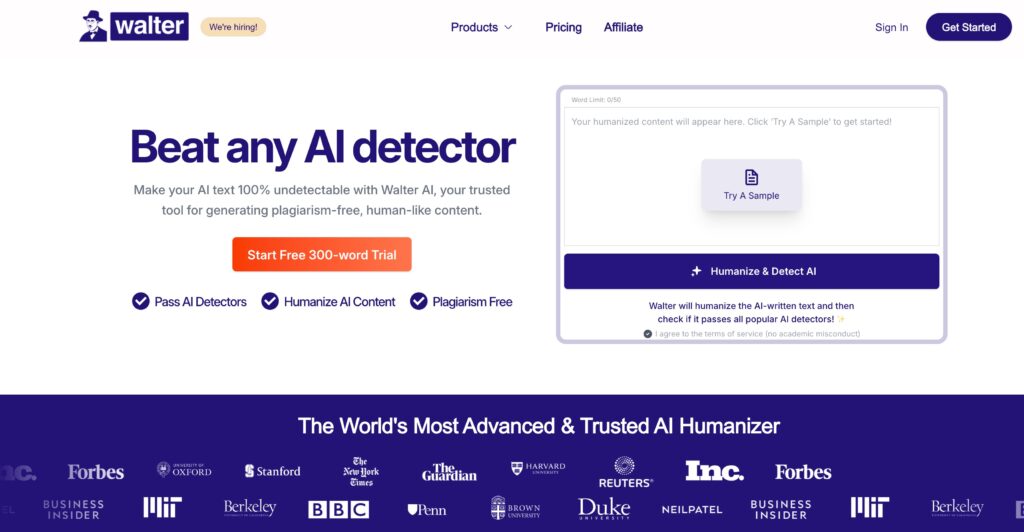
Key Features:
- Customizable humanization levels: Simple, Standard, and Enhanced.
- Versatile for essays, blog posts, emails, and technical documents.
- Detection-proof results that pass systems like Turnitin and GPTZero.
Why It Stands Out:
Walter Writes really shines when it comes to creating natural, human-like content. It takes those stiff, technical drafts and turns them into clear, engaging, and professional pieces that feel natural and easily pass AI detectors.
Whether you’re working on academic papers or SEO-friendly blogs, Walter Writes delivers exceptional quality.
Pricing:
- Free trial available.
- Paid plans start at $19.99/month.
Best For:
Students, professionals, and SEO experts who need reliable, high-quality content.
Want to learn more? Check out our in-depth Walter Writes review or see how it helps students bypass Turnitin.
2. GPTInf
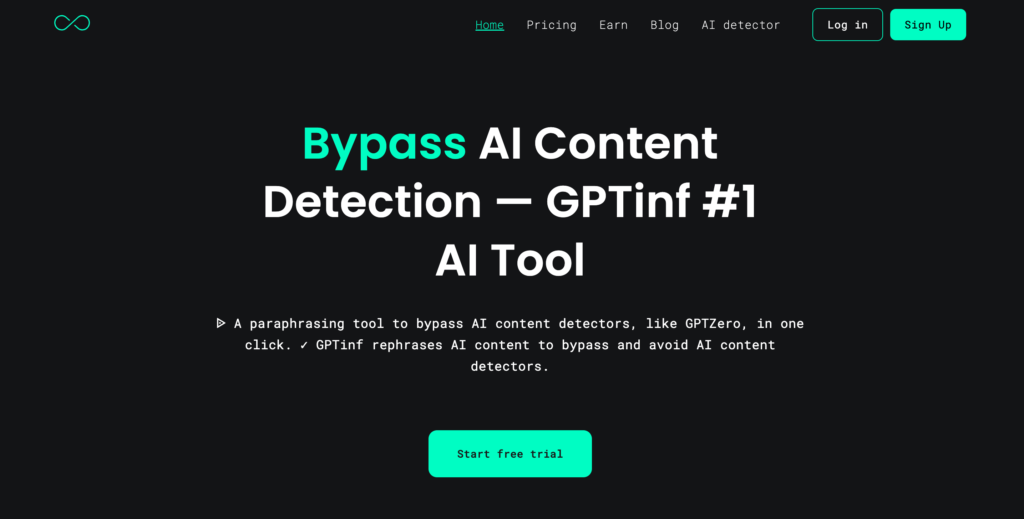
Key Features:
- Offers 250+ tools for writing, humanization, and SEO optimization.
- Includes built-in AI image generator and chatbot functionality.
- Flexible humanization modes for different content needs.
Why It Stands Out:
GPTInf is an all-in-one tool that combines bulk content generation with precise humanization. Marketers love how it helps them craft SEO-friendly blogs and ad copy without wasting time.
The interface is easy to navigate, making it perfect for all experience levels.
Pricing:
- Free plan: 1,000 words/month.
- Paid plans start at $15/month.
Best For:
Marketers, content managers, and small businesses looking for a versatile tool.
Discover more in our GPTInf review.
3. Undetectable AI
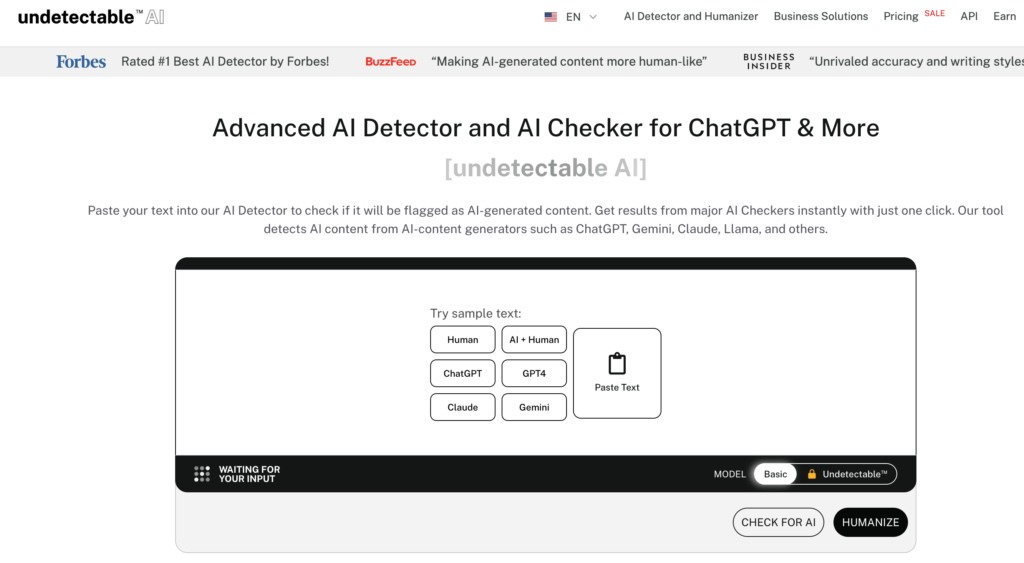
Key Features:
- Rewrites content to make it undetectable by AI detectors.
- Minimalistic interface for side-by-side comparisons.
Why It Stands Out:
If you need to bypass detection systems like GPTZero and Turnitin, Undetectable AI has you covered. It refines AI-generated text so it feels natural and authentic.
Pricing:
- Free plan: 250 credits.
- Paid plans start at $14.99/month.
Best For:
Students and professionals working in environments with strict detection standards.
Learn more from our Undetectable AI review.
4. StealthWriter
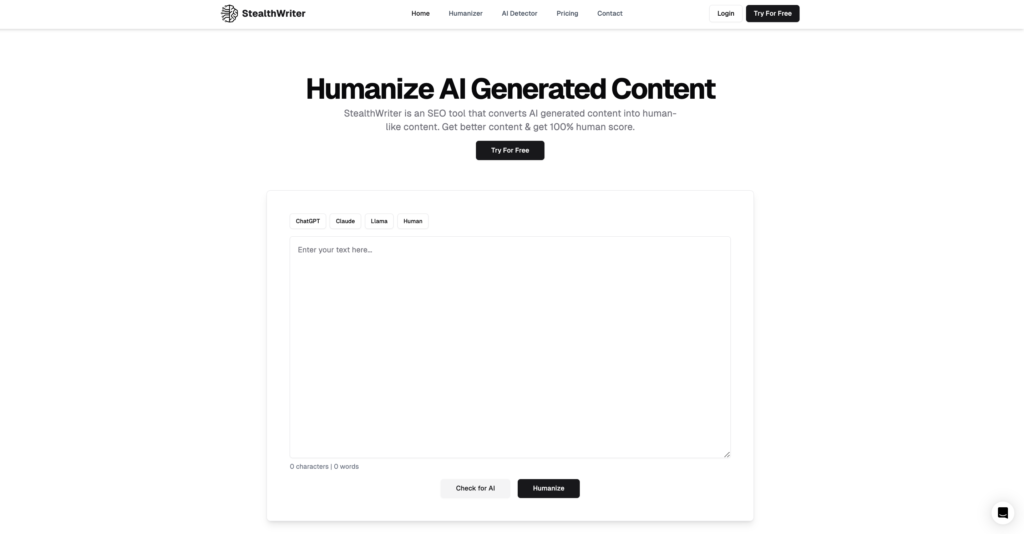
Key Features:
- Adjustable humanization levels (1–10).
- Built-in SEO tools to boost rankings.
Why It Stands Out:
StealthWriter’s unique slider lets you control how much rewriting you need, making it ideal for crafting blogs and ad copy. It’s especially popular among marketers for balancing relatability with SEO performance.
Pricing:
- Free plan: 5,000 words/day.
- Paid plans start at $20/month.
Best For:
Marketers, SEO professionals, and social media managers.
For more, check out our StealthWriter review.
5. Ryne AI

Key Features:
- Supports over 50+ languages.
- Offers Light, Medium, and Advanced humanization levels.
Why It Stands Out:
Ryne AI is perfect for businesses working with global audiences. It provides high-quality multilingual support and allows side-by-side comparisons to ensure the best possible output.
Pricing:
- Free plan: 500 words/month.
- Paid plans start at $19.99/month.
Best For:
Global content creators and businesses targeting diverse audiences.
Read our full Ryne AI review for more details.
6. Phrasly
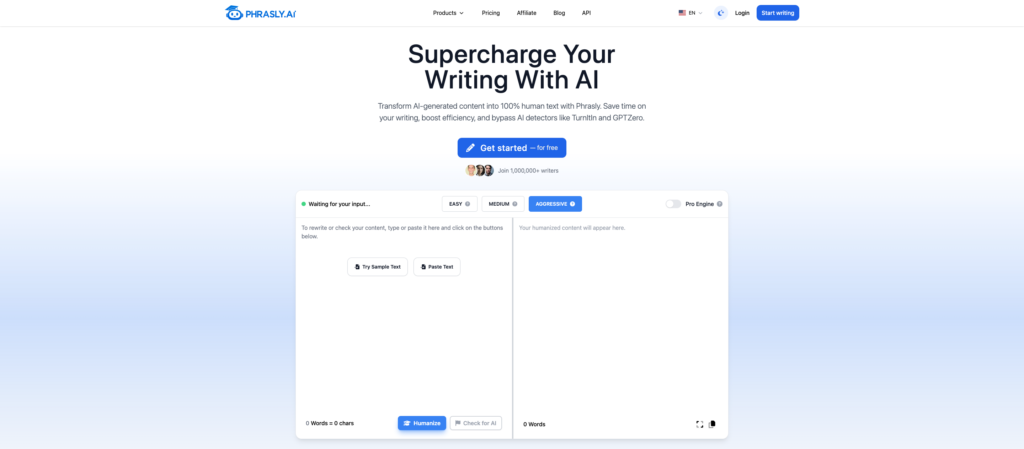
Key Features:
- Simple design for quick, intuitive use.
- Offers three tailored humanization modes.
Why It Stands Out:
If you’re on a budget but still need great results, Phrasly is a fantastic choice. It’s affordable and delivers polished, natural content, making it ideal for students and small businesses.
Pricing:
- Free plan: 600 words/month.
- Paid plans start at $11.99/month.
Best For:
Budget-conscious users who need reliable content.
For more, check out our Phrasly review.
7. Twaingpt
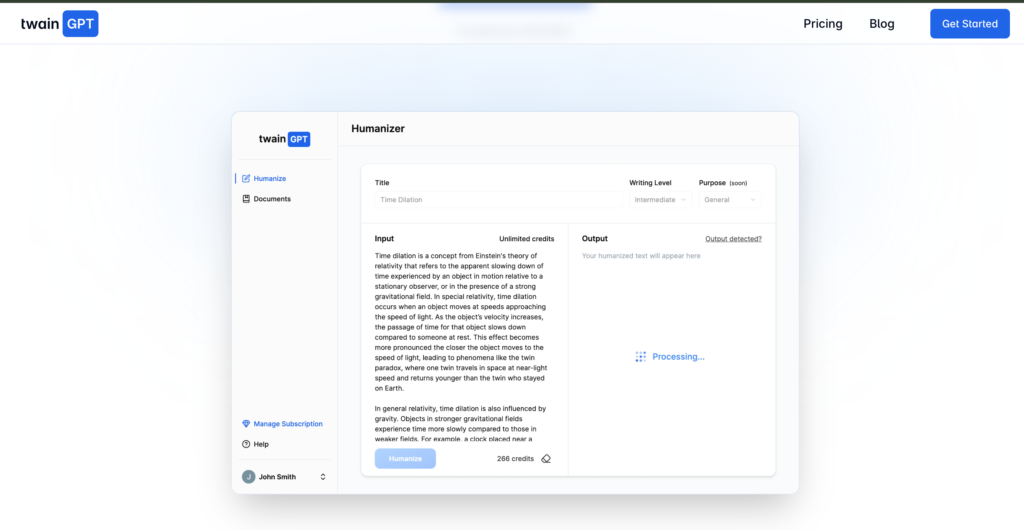
Key Features:
- Handles up to 3,000,000 words/month.
- Offers Light, Medium, and Heavy modes.
Why It Stands Out:
Designed for high-volume operations, Twaingpt ensures quality while managing large-scale workflows. It’s perfect for teams juggling multiple content demands.
Pricing:
- Custom pricing based on usage.
Best For:
Enterprise teams handling bulk content.
Learn more in our Twaingpt review.
8. Grubby AI
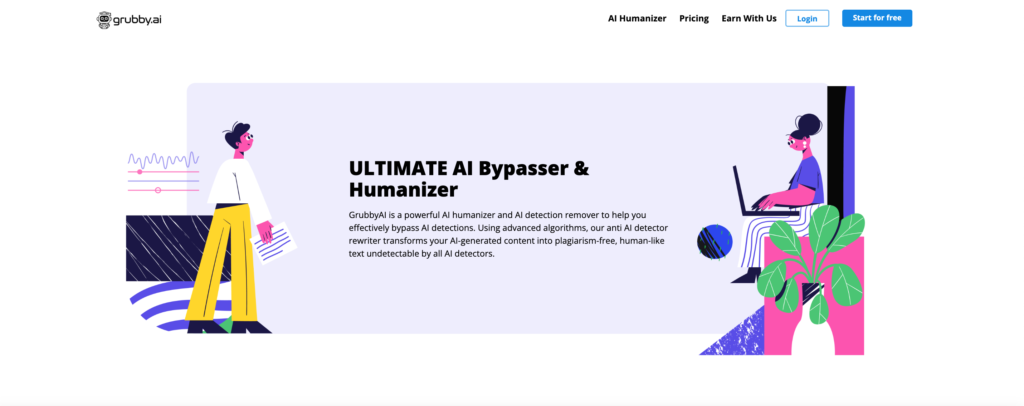
Key Features:
- Built-in AI detection checker.
- Four modes for content humanization.
Why It Stands Out:
Grubby AI is a flexible tool that combines humanization with AI detection features, making sure your content feels natural and easily passes detection tests.
Pricing:
- Free plan: 300 words/month.
- Paid plans start at $10/month.
Best For:
Content creators needing both humanization and detection tools.
For more, visit our Grubby AI review.
9. WriteHuman
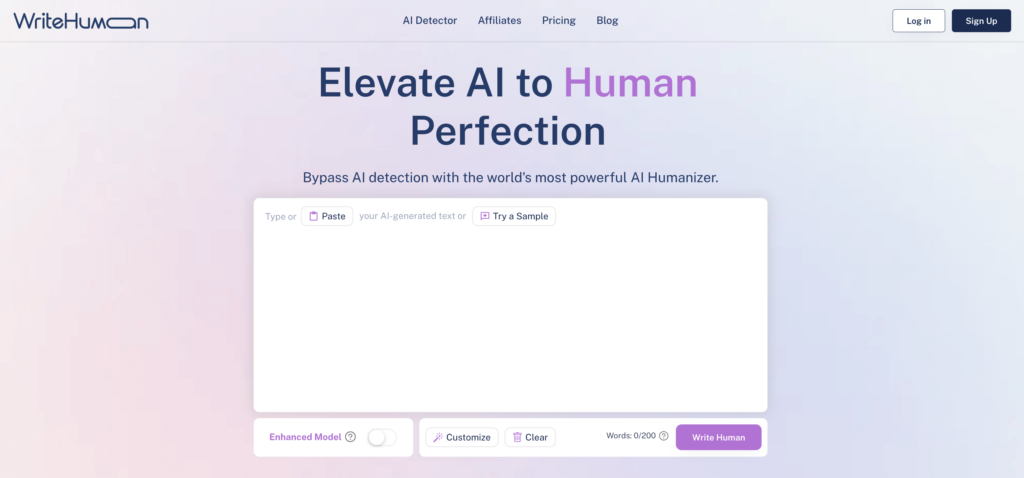
Key Features:
- Specializes in storytelling and creative content.
- Adds depth and emotional resonance to drafts.
Why It Stands Out:
For authors and screenwriters, WriteHuman is a go-to tool. It transforms dry, AI-generated text into engaging, personality-filled stories that connect with readers.
Pricing:
- Free plan: 200 words/month.
- Paid plans start at $12/month.
Best For:
Creative writers, scriptwriters, and authors.
Read more in our WriteHuman review.
10. Kipper AI

Key Features:
- Ultra mode for bypassing advanced detection systems.
- Multiple tone options (Standard, Academic, Creative).
Why It Stands Out:
Kipper AI is ideal for research papers and long-form content. It ensures originality while maintaining a professional tone, making it a favorite among academics and researchers.
Pricing:
- Free plan: 200 words/day.
- Paid plans start at $30/month.
Best For:
Academics and professionals needing accurate paraphrasing.
Discover more in our Kipper AI review.
Human GPT – A Free AI Humanizer in ChatGPT’s Community GPTs
If you’re looking for a free AI humanizer, Walter’s Human GPT (found in ChatGPT’s Community GPTs hub) is a good option.
How Walter’s Human GPT Works
Walter Writes’ custom-made Human GPT refines AI-generated writing, turning it into natural, human-like writing that bypasses AI detectors.
While some other premium AI humanizers offer advanced features, this free alternative offers a quick and accessible AI humanizer directly in ChatGPT.
It’s a great option for students, writers, and professionals who want to add extra authenticity to their AI-written content.
Is a Free AI Humanizer Enough?
Although paid AI detection bypass tools may unlock better customization and AI detection-proofing, Walter’s Human GPT is a solid starting point for those experimenting with AI humanization techniques for free.
If you’re searching for a free AI detection bypass, this custom GPT is worth considering.
How to Choose the Right Tool for You
When picking an AI humanizer, consider:
- Your Purpose: Are you writing academic papers, SEO content, or creative stories?
- Key Features: Look for tools that offer customization and compatibility with detection systems.
- Ease of Use: Choose a tool with an intuitive interface.
Conclusion: Walter Writes AI Is the Gold Standard
While each tool has its strengths, Walter Writes AI consistently outperforms its competitors. Its advanced features, seamless customization, and detection-proof results make it the best choice for anyone relying on AI-generated content.
If you want reliable, undetectable, and professional writing, try Walter Writes AI today and experience the difference!

![Best AI Humanizer Tools [UPDATED 2025]](https://walterwrites.ai/wp-content/uploads/2025/01/best-humanizer-tools.png)