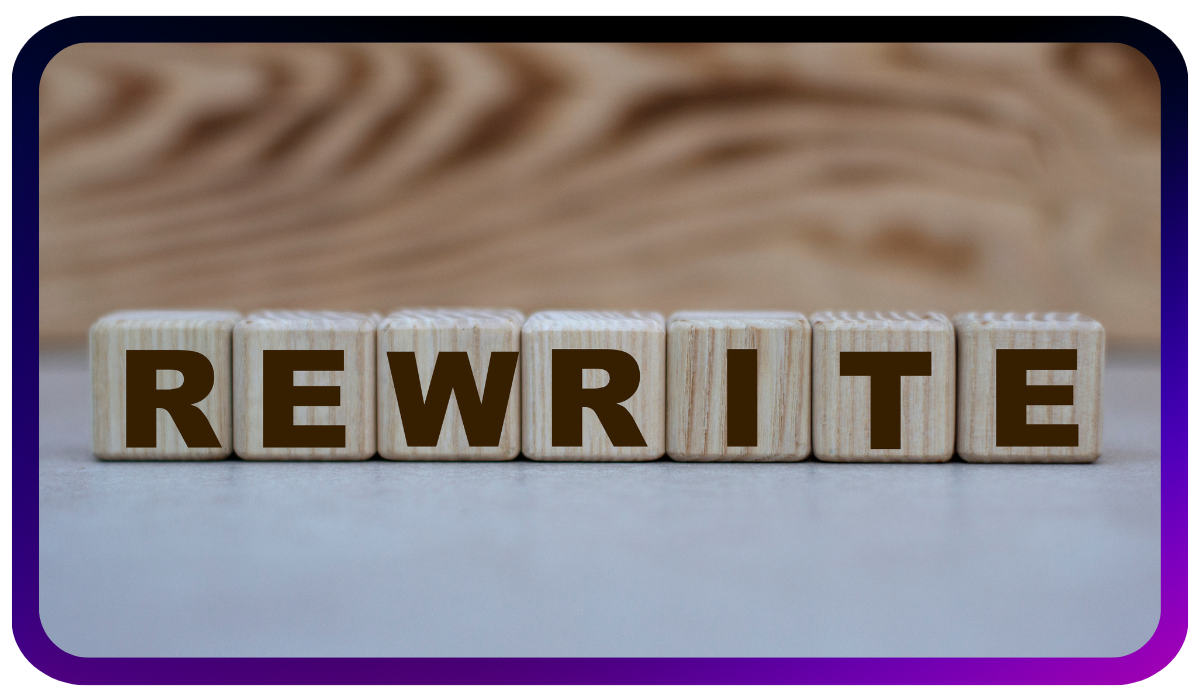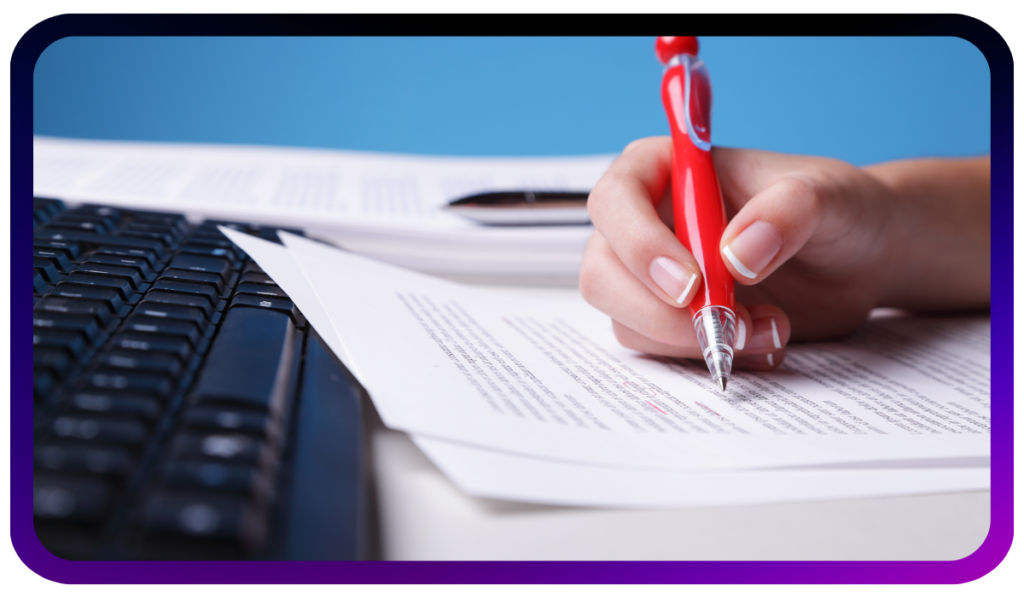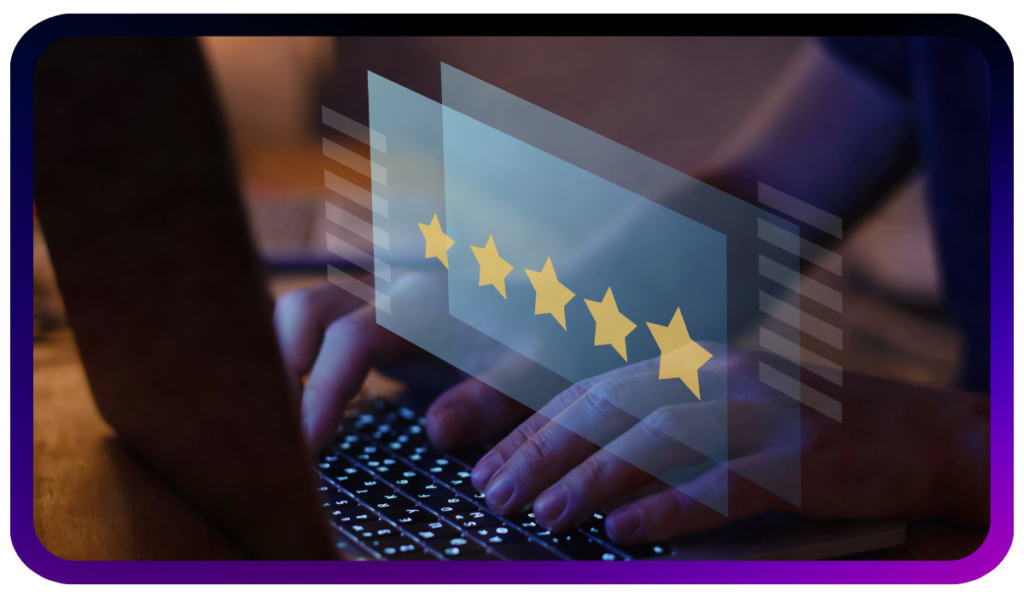AI tools have transformed how we write, research, and create content. From brainstorming essays to composing marketing blogs, they’ve become everyday companions. But here’s the catch—AI detection tools are evolving just as fast. Whether you’re a student submitting an assignment, a freelancer writing for SEO, or a professional crafting reports, you need your content to read humanely, not robotically.
In this guide, you’ll learn how to write and rewrite without AI detection, including key techniques, tool comparisons, and why solutions like Walter Writes AI are your best bet for staying under the radar.
Why AI Detection Matters in Writing
How AI Detectors Identify Machine-Generated Content
AI detection tools like GPTZero, Turnitin AI Detection, and Originality.ai analyze your writing for signs that it was generated by a machine. These tools rely on several key techniques:
- Perplexity: Measures how predictable the next word is in a sentence.
- Burstiness: Looks for sentence variation and rhythm typical of human writing.
- Sentence Structure Analysis: AI tends to follow rigid, formulaic patterns that feel unnatural.
As explained in our Turnitin AI Detector Review, these tools are increasingly common in schools and publishing—but they’re not always accurate. And that’s where good rewriting comes in.
→ Want to know how detection really works? Read: How Do AI Detectors Work?
Why Some AI-Generated Text Still Gets Flagged
You might be thinking, “Wait, this content sounds great—why would anyone think it’s written by AI?” And honestly, it’s a fair question. A lot of AI-generated writing does read smoothly. But here’s the thing: that smoothness is exactly what gets it flagged.
AI has a habit of overusing certain transitions like “Additionally,” “In conclusion,” or “Therefore.” It loves passive voice and tends to stick to safe, polished phrasing. At a glance, it might sound professional—but to AI detectors, it sounds a little too perfect.
Another red flag? Lack of variation. AI often writes in a flat rhythm, with similar sentence lengths and structures repeated over and over. You won’t find a lot of personality, playfulness, or even the occasional awkward phrasing you’d expect in natural human writing. No slang, no emotional nuance, no little tangents or inconsistencies that make people sound… well, human.
So even if your content is factually accurate and grammatically clean, it might still get flagged—not because it’s bad, but because it doesn’t feel authentically human. That’s the irony: the more polished it sounds, the more likely it is to trip the AI alarms.
Who Needs to Avoid AI Detection—And Why It Matters
Now, let’s talk about who this really affects. Because, let’s face it, lots of people use AI tools to brainstorm, draft, or fine-tune their writing. But depending on your situation, getting flagged by AI detectors can cause major headaches.
Take students, for example. Submitting an essay that gets flagged as AI-written—even if you just used a tool to help outline it—can raise red flags with instructors. And we’re not just talking about a bad grade. In some schools, it could mean academic probation or worse.
Writers and bloggers also need to be careful. If you’re creating SEO content, Google has made it clear that quality and originality matter. Content that looks like it was written by AI might not rank well—or could even lose trust with readers and clients. And if you’re freelancing, clients might run your work through detectors to check if it’s AI-free.
Then there are professionals—lawyers, consultants, healthcare providers—who rely on written communication to build trust. Whether it’s a policy memo, patient instructions, or a formal report, that content needs to sound like it came from a real expert, not a bot.
So yes, AI is a fantastic writing assistant, but it’s not a magic pass. If you want your content to pass AI checks—and connect with your audience—you’ll need to give it a more human voice before hitting send.
Best Strategies to Write Without AI Detection
Using Sentence Restructuring & Human-Like Variations
AI-generated sentences often follow the same patterns:
“There are several reasons why this is important…”
“Furthermore, this can be seen in the data…”
To make your writing feel more human:
- Restructure your sentences. Begin with action or emotion.
- Use contractions like “can’t” or “don’t.”
- Add idioms, metaphors, or casual language: “That’s where things went sideways.”
These techniques are key to making ChatGPT sound more human.
Changing AI Writing Patterns for More Human-Like Flow
Avoid the usual suspects—phrases like “In conclusion,” “This shows that,” or “It is clear that.” Instead:
- Mix short and long sentences for rhythm.
- Include intentional fragments (just like this).
- Throw in personal phrasing or rhetorical questions.
→ Want an advanced guide? Check out: How to Make Your Essay Undetectable
Editing AI-Generated Text for Personalization
This might be the most powerful trick: Insert yourself into the content.
- Add a personal anecdote or real-life example.
- Offer your own take on the issue—agree, disagree, or expand.
- Reflect natural human emotion: frustration, surprise, curiosity.
The goal? Make the reader feel like you’re talking to them, not lecturing.
Best Rewriting Tools to Avoid AI Detection
Comparing AI Rewriters & Human Editing
| Feature | Walter Writes AI | Quillbot | Grammarly | Manual Editing |
|---|---|---|---|---|
| Detectability Reduction | ✅ ✅ ✅ | ✅ | ❌ | ✅ ✅ |
| SEO Optimization | ✅ | ✅ | ✅ | Varies |
| Tone Personalization | ✅ ✅ | ❌ | ✅ | ✅ ✅ |
| Speed | Fast | Fast | Fast | Slow |
| Requires Writing Skill | Low | Medium | Medium | High |
→ Curious about rewriter tools? See Best AI Humanizer Tools and our Quillbot Review.
Why Walter Writes AI Is Ideal for AI Content Refinement
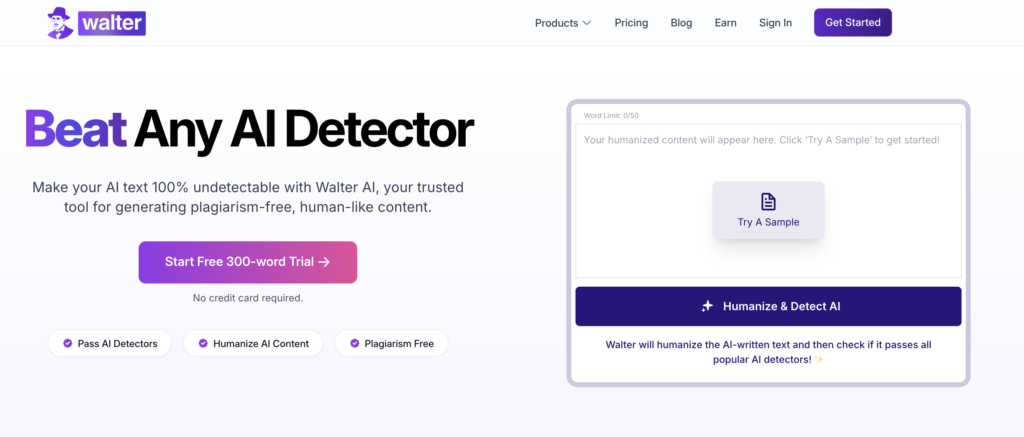
Unlike simple paraphrasers, Walter Writes AI was built to refine AI-generated content in a way that sounds deeply human. It doesn’t just swap words—it rebuilds your text with:
- Natural rhythm
- Emotional tone
- Readability enhancements
It’s ideal for students, freelancers, and content creators who want low AI scores without losing their original intent.
How to Rewrite AI Content for Zero Detection
Step-by-Step Guide to Avoid AI Detection
- Analyze your AI-generated text using a detector like GPTZero or Originality.ai.
- Break up uniform paragraphs—restructure for variety.
- Replace overused AI phrases like “Moreover” or “To conclude” with real transitions or personal insights.
- Incorporate examples, anecdotes, or humor to create depth.
- Rerun your revised version through an AI checker to validate improvements.
→ Bonus: Use our guide to Bypass Turnitin AI Detection
Common Mistakes to Avoid When Rewriting AI Text
- Only swapping synonyms without changing structure—this still gets flagged.
- Editing blindly—don’t lose logic or meaning during rewrites.
- Missing your voice—inject your tone and perspective.
Remember: The goal is not just to beat detection but to make your content worth reading.
Final Tips for Writing Without AI Detection
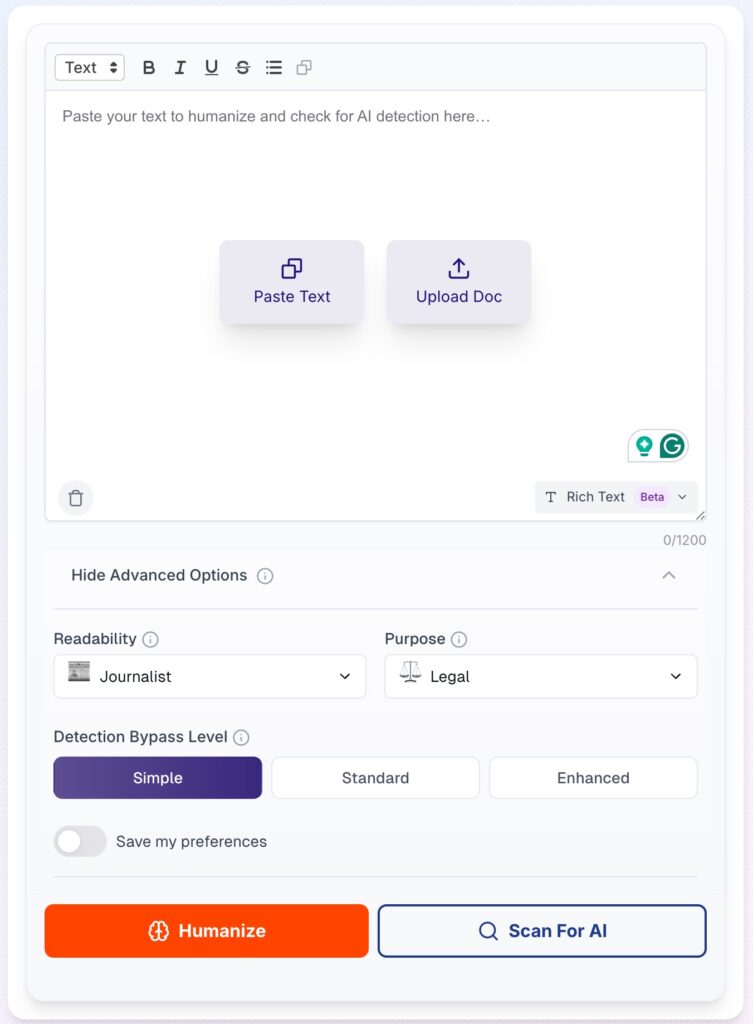
Ensuring a Human Touch in Every Sentence
A few advanced tricks:
- Write like you’re talking to a friend.
- Add hesitations or qualifiers: “maybe,” “probably,” “I’d argue that…”
- Don’t be afraid of imperfection. That’s what makes writing feel real.
→ If you’re working with AI-generated content, consider using an AI humanizer tool to make it sound more natural and undetectable.
Why Refining AI Content Is Better Than Hiding It
You don’t need to throw your AI content away—you just need to reshape it. Tools like Walter Writes AI help preserve:
- Your message
- Your structure
- Your originality
All while adding human-like warmth and tone that passes even the most advanced AI detectors.
Conclusion – Writing & Rewriting AI Text for a Human-Like Output
AI detection tools are getting smarter. But so are the strategies to beat them. From restructuring your content to rewriting with tools like Walter Writes AI, the key is to infuse every sentence with natural variation and authenticity.
You don’t have to stop using AI—you just have to use it smarter.
Try Walter Writes AI now to rewrite your content with a human voice and confidence that it’ll pass AI detection tools.