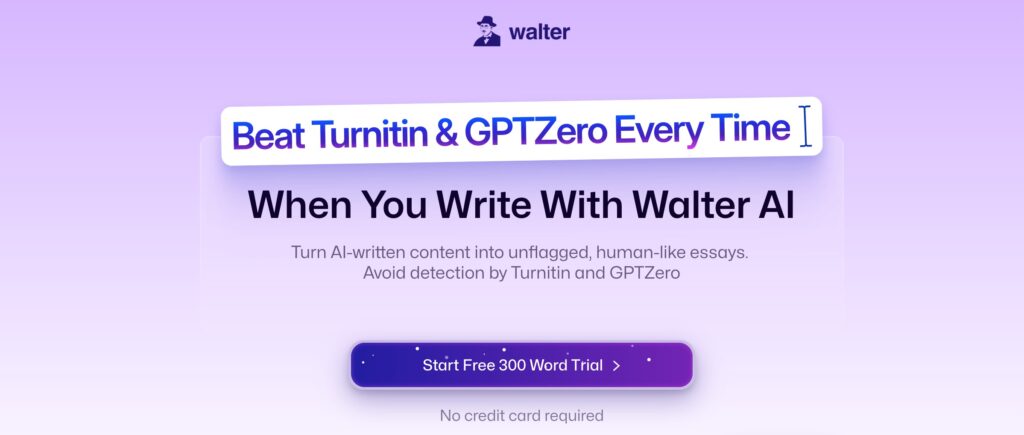In this WriteHuman AI humanizer review, we’ll evaluate WriteHuman’s capabilities, examine both its advantages and limitations, and provide you with the information needed to make an informed decision.
AI writing tools have transformed the landscape of content creation, offering professionals, students, and content creators a more efficient way to produce written work.
As Turnitin and GPTZero continue to advance their detection capabilities, there’s growing concern about AI-generated content being identified.
This presents a particular challenge for those who need their writing – whether it’s academic papers, professional reports, or web content – to maintain a natural, human quality.
WriteHuman presents itself as a solution to this challenge, offering to convert AI-generated text into more natural, human-like content.
This raises important questions about its effectiveness and, particularly, how it measures up against Walter AI, which has established itself as a reliable option for producing refined, undetectable content.
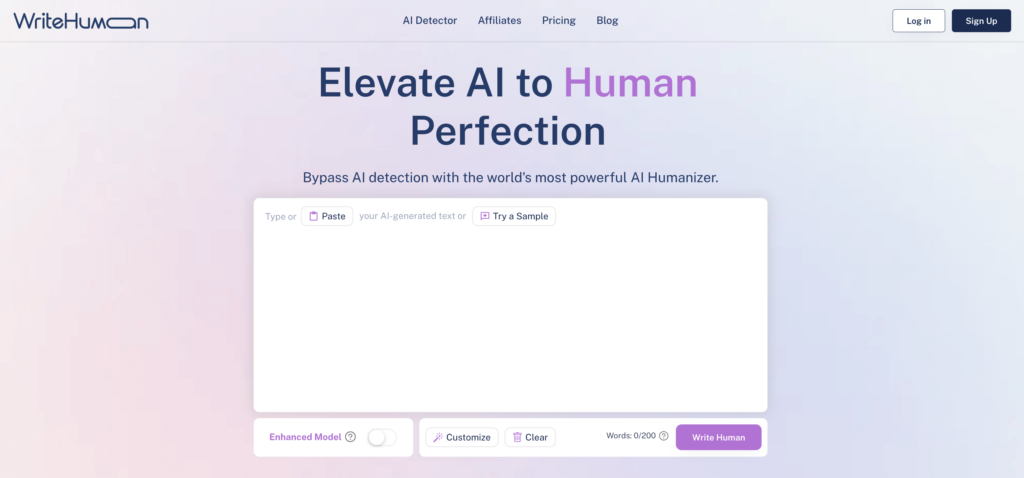
What Is WriteHuman AI Humanizer?
WriteHuman is an AI humanizer tool designed to turn AI-generated content into something that reads naturally.
The goal is simple: help your writing pass AI detection tools while keeping it clear and engaging for real readers.
Who Should Use WriteHuman?
- Professionals who need polished, natural-sounding reports, emails, and presentations.
- Content Creators who want blog posts, articles, and social media content that connect with their audience.
- Students who need essays or assignments that won’t get flagged by tools like Turnitin.
WriteHuman positions itself as a user-friendly, budget-friendly option. But does it hit the mark?
Core Features of WriteHuman AI Humanizer
Here are the standout features that WriteHuman AI humanizer offers to help make AI content sound more natural:
1. Customizable Tone and Style
WriteHuman lets you adjust the tone and style of your writing to better suit your audience or purpose.
Whether you’re writing a formal email, a casual blog, or something more creative, WriteHuman provides simple customization options.
What it does well:
- Offers tone presets like formal, casual, and creative.
- Quick tweaks for specific content types like essays, emails, or articles.
- Basic word-level editing for more control over phrasing.
While the customization is useful for short pieces, it sometimes struggles with longer or more technical content. You may need to make manual edits for the final polish.
2. AI Detection Bypass
One of WriteHuman’s main promises is helping users bypass AI detection tools like Turnitin and GPTZero by rephrasing content to avoid recognizable AI patterns.
How reliable is it?
- It performs well against basic AI detection tools.
- However, with advanced systems like Turnitin, the results are hit or miss, especially for longer content.
If you’re working on important projects, this inconsistency can be a real concern.
3. User-Friendly Interface
WriteHuman keeps things simple with a clean, easy-to-use platform. Even if you’re not tech-savvy, you can get started without any confusion.
Highlights of the experience:
- Copy-paste functionality for quick content uploads.
- Fast processing times to rephrase text.
- Side-by-side previews so you can see the original and humanized versions.
The simplicity is great for casual users, but advanced features like bulk content processing or deeper customization options are missing, which could be a drawback for professionals handling large volumes of text.
Pricing and Plans
WriteHuman offers three affordable plans tailored to different user needs. Here’s a quick breakdown:
| Plan | Price | Features |
|---|---|---|
| Basic | $9/month (billed annually) | 80 humanizer requests/month, 600 words per request, basic customer support |
| Pro | $12/month (billed annually) | 200 requests/month, 1200 words per request, enhanced model access, priority support |
| Ultra | $36/month (billed annually) | Unlimited requests, 3000 words per request, enhanced model access, priority support |
Who Should Choose Each Plan?
- Basic Plan: Perfect for students and light users with occasional needs.
- Pro Plan: A good option for professionals and creators managing steady workloads.
- Ultra Plan: Best for power users and businesses needing unlimited access and more word capacity.
Strengths and Weaknesses
Here’s an honest look at where WriteHuman excels and where it falls short:
Strengths:
- Easy to Use: The interface is clean, simple, and great for beginners.
- Customizable Tone: Adjust the tone to match your audience and content goals.
- Affordable: Its budget-friendly plans make it accessible to most users.
Weaknesses:
- Inconsistent Bypass Success: Struggles with advanced AI detectors like Turnitin and GPTZero.
- Limited Features: Lacks bulk processing and advanced tools for larger-scale projects.
- Occasionally Mechanical Output: Some content still needs tweaking to sound completely natural.
WriteHuman works well for light, quick tasks but may leave users wanting more for critical, high-stakes projects.
Comparison with Walter AI Humanizer
How does WriteHuman AI humanizer measure up against Walter AI, a top-rated solution for creating undetectable, human-like content?
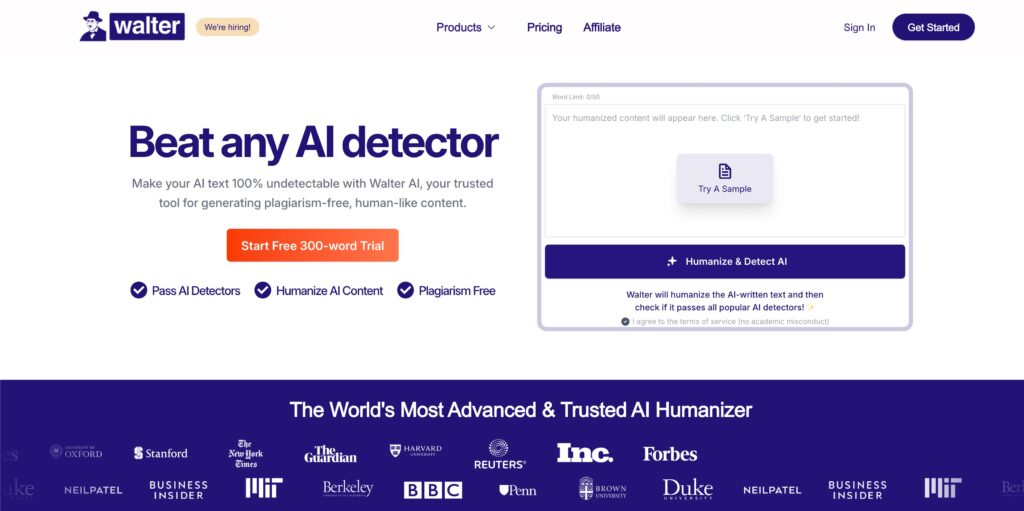
1. Quality of Output
- WriteHuman: Produces decent results but often requires manual edits to fix awkward phrasing.
- Walter AI: Delivers polished, natural-sounding content that requires no extra work.
2. AI Detection Bypass Rates
- WriteHuman: Works against basic AI detectors but struggles with advanced tools.
- Walter AI: Consistently bypasses Turnitin, GPTZero, and other AI detectors with a near-perfect success rate.
3. Usability and Features
- WriteHuman: Simple and beginner-friendly but limited in advanced features.
- Walter AI: Combines ease of use with powerful customization options for professionals and creators.
Quick Comparison Table:
| Feature | WriteHuman 🚀 | Walter AI ⭐ |
| Output Quality | Needs manual edits | Polished, natural flow |
| AI Detection Bypass | Inconsistent | Reliable and consistent |
| Customization Options | Basic tone settings | Advanced tone and style control |
| User Experience | Simple and straightforward | Intuitive and feature-rich |
| Best For | Students, casual users | Professionals, creators, marketers |
Final Takeaway: WriteHuman is a good starting point for casual tasks, but Walter AI is the clear winner for anyone who needs consistent, high-quality results.
Is WriteHuman AI Worth It?
WriteHuman is a solid option for light users who want a quick, affordable way to humanize AI content.
Its user-friendly design and tone customization options make it a handy tool for students, bloggers, and casual writers.
However, if you need a tool that delivers reliable, polished, and truly undetectable content, Walter AI is the smarter choice.
With its proven success, advanced features, and natural output, it’s designed for those who take their writing seriously.
Why settle for less? Get content that works with Walter AI. Sign up today and see the difference!