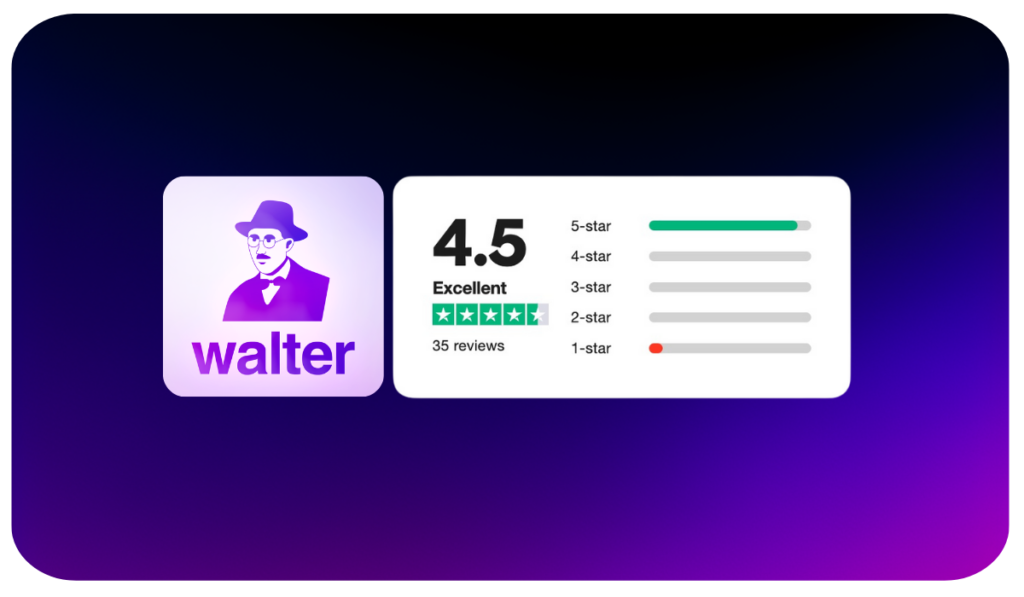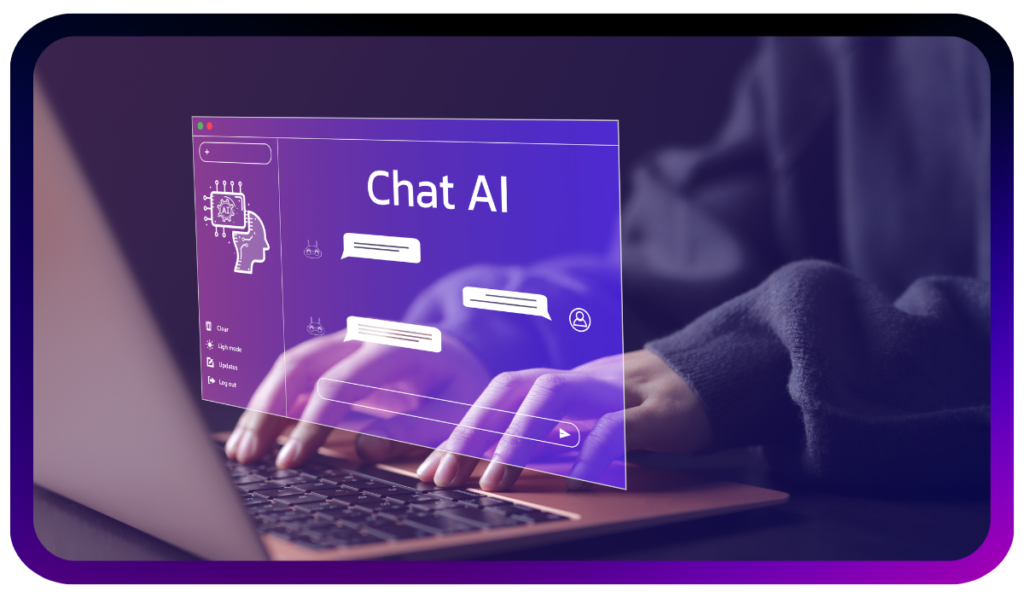When it comes to AI-generated content, making it sound truly human is no small feat. In this Writesonic Humanizer review, we examine whether this tool can transform robotic-sounding text into natural, engaging content—and do so while bypassing advanced AI detection systems.
Designed with accessibility in mind, Writesonic Humanizer has gained popularity among students, bloggers, and professionals. But does it deliver the results you need?
In a world where AI detection tools are evolving rapidly, the demand for reliable humanization tools has skyrocketed.
Is Writesonic up to the task, or does Walter Writes AI remain the gold standard for professional-grade, undetectable content? Let’s explore its features, benefits, and potential drawbacks.

What Is the Writesonic Humanizer? A Free AI Humanization Tool
The Writesonic AI Humanizer is an easy-to-use tool that guarantees AI-generated material sounds more natural.
It’s free to use. Who won’t love this? Below are the various advantages for different groups of customers:
- Students: Looking to clean up essays and reports for AI detection-sensitive submissions.
- Bloggers: Rephrasing content to make it more engaging and conversational.
- Professionals: Refining client communications, reports, or presentations.
Although Writesonic is a beginner-friendly tool, its design and functionality are primarily targeted at simple tasks such as rewording.
It can be used for quick edits, but isn’t really up to high-stakes work in professional writing projects.
Key Features of Writesonic Free Humanizer: Can It Beat AI Detection?
Free AI Humanization Capabilities
The first and most appealing thing about Writesonic Humanizer is that it is free.
The tool can refine sentences and improve overall readability, so that makes it well-suited for casual content improvement.
But the end result may still want lots of manual editing in order to have a smooth, human-like tone.
User-Friendly Interface
Writesonic’s simplicity is one of its greatest strengths. Its clean and clear design allows a user to paste the text they want redone, submit their request and get results back almost instantly.
This makes it possible for those who need speed without a great deal of work learning how to use the product.
Basic Detection Bypass Success
The Writesonic Humanizer performs reasonably well against basic AI detection tools but struggles with more advanced systems like Turnitin and GPTZero.
It’s a functional choice for casual tasks but lacks the reliability required for critical submissions.

Writesonic Humanizer: Pros, Cons, and Limitations
Pros
- Completely Free Writesonic Humanizer does not charge a penny, making it the logical choice for those on a tight budget.
- Beginner-Friendly It is a very user-friendly program that can be quickly mastered even by novices.
- Quick Turnaround The tool processes text in seconds, making it a great choice for users with tight deadlines.
Cons
- Limited Customization Writing in only one tone or for a certain audience could cause quite some difficulties for professionals using this device.
- Inconsistent AI Bypass Performance While effective for basic tasks, Writesonic struggles with more advanced detectors, reducing its appeal for high-stakes use.
- Basic Output Quality The rephrased content often lacks the sophistication needed for professional or academic writing, requiring additional editing.
Writesonic Free Humanizer vs. Walter Writes AI: The Ultimate Showdown
How does Writesonic Humanizer compare to Walter Writes AI, a premium tool renowned for its advanced humanization capabilities and consistent results? Let’s break it down:

Output Quality
- Writesonic Humanizer: Delivers easy-to read text, but it still needs some manual tweaking if you’re a stickler for quality.
- Walter Writes AI: Produces polished, natural-sounding text that’s ready for use without additional edits.
AI Detection Bypass
- Writesonic Humanizer: Works for basic detection tools but struggles with sophisticated systems like Turnitin.
- Walter Writes AI: Surpassing 98%, the success rate is high enough to go with this as your reliable choice against even an advanced AI sniffer
Customization Options
- Writesonic Humanizer: Its options for customizing content are minimal, limiting its adaptability to different audiences or occasions.
- Walter Writes AI: Advanced controls, style for all backgrounds and niche adjustments for specific audiences provide you with personalized results
Comparison Table:
| Feature | Writesonic Humanizer 🌟 | Walter Writes AI ⭐ |
|---|---|---|
| Output Quality | Basic, needs manual edits | Polished, natural, ready-to-use |
| AI Detection Bypass | 70% success (basic tools) | 98%+ success (advanced tools) |
| Customization Options | None | Advanced tone and style controls |
| Ease of Use | Beginner-friendly | Intuitive yet feature-rich |
| Pricing | Free! | Competitive, premium features |
| Best For | Students, casual users | Professionals, creators, students |
Verdict: Writesonic Humanizer is a practical free option for casual users, but Walter Writes AI’s superior output quality and advanced features make it the go-to tool for professional and academic use.
Can Writesonic Humanizer Beat AI Detection?
The Writesonic Humanizer is a simple budget-friendly tool that many students, bloggers and casual users will find convenient for their AI-generated copy fixes.
With its easy and free mode of operation it is just the thing to start your career in copywriting or journalism.
However, limited customization options and poor AI detection capability means that Writesonic may not be suitable for serious work or professional authors.
For users who need smooth, quality content that is indistinguishable from the real thing, and has a full range of settings, Walter Writes AI is the clear choice.
In reliability, the level of features provided, and the quality of output it produces, no tool surpasses it
Improve your writing today. Try Walter Writes AI and experience the difference for yourself!