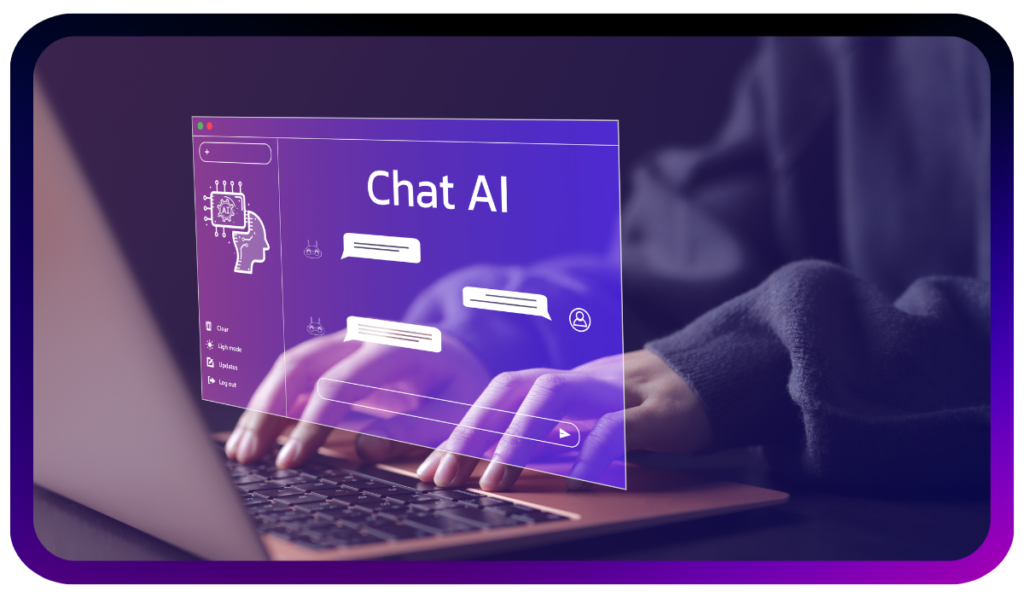So, you might ask — can Brightspace detect ChatGPT or some other AI tool as a writing assistant?
For a fair question, with universities already tightening up the use of its academic integrity policies, universities and students everywhere are sweating those AI detectors in Learning Management Systems (LMS) like Brightspace.
Brightspace has no native AI detection tool. But that doesn’t mean that your AI-generated content is entirely unnoticed.
Two popular plagiarism detection tools, Turnitin and SafeAssign, which many institutions use now have AI detection options. These tools analyze writing patterns and predictability in order to flag potential AI-generated content.
That is where Walter Writes AI comes to the rescue. Its aim is to polish computer-generated writing, so that it sounds more like a human would, and is more fluent and interesting to read.
So if you are using AI tools to help you with your work, a little editing can do a lot to assist with originality and avoid detection.
How Brightspace’s AI Detection Works
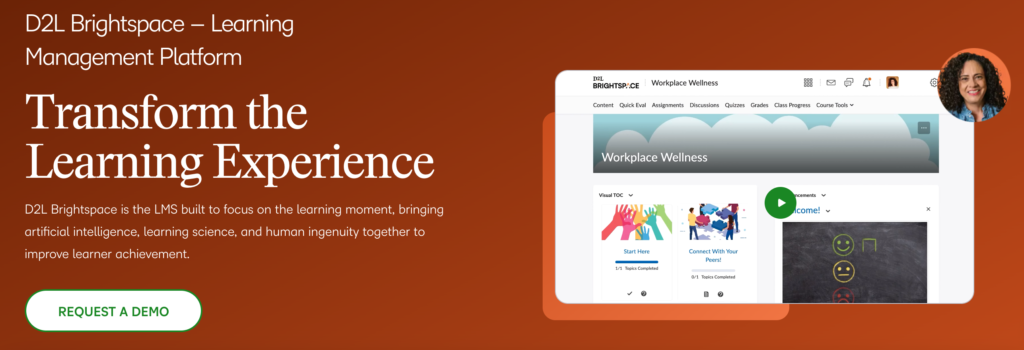
Does Brightspace Have Its Own AI Detection System?
The short answer? No, Brightspace does not have its own AI detection system. Instead, it integrates with third-party plagiarism checkers like Turnitin and SafeAssign, which are becoming more sophisticated in recognizing AI-generated content.
Many universities have started relying on these tools to maintain academic integrity, meaning that even if Brightspace itself doesn’t scan for AI, the tools it connects to probably will. So, while Brightspace won’t catch you, Turnitin just might.
How AI Detection Tools Identify ChatGPT-Generated Content
AI detection tools work by scanning your writing for:
- Word Predictability: AI-generated text often follows common language patterns, which detection tools can recognize.
- Sentence Structures: ChatGPT and similar tools tend to use uniform structures, making the text look too “perfect.”
- Repetitive Patterns: AI-generated content sometimes repeats phrases or ideas in an unnatural way, making it easy to flag.
One of the biggest giveaways? A lack of human touch. If your essay reads like a perfectly structured Wikipedia article but lacks personal opinions, anecdotes, or natural transitions, a professor—or AI detector—may get suspicious.
Can Professors Manually Detect AI-Generated Writing?
Absolutely. Most professors have a good sense of how their students sound and can tell when a submission suddenly feels different. This is what they usually want to see:
- Writing that doesn’t sound like a student’s actual voice.
- Responses that are too formal and sound machine-written.
- Failure to demonstrate personal reflection or a connection to the material.
So, while AI may not flag your work, a sharp-eyed professor may. That’s why blending AI assistance with your personal voice is crucial.
What Happens If Brightspace Flags Your Work as AI-Generated?
Consequences of Submitting AI-Generated Content
AI policy varies between universities. Some permit students to use AI for research and brainstorming, while others simply ban AI-generated work. Here are some potential implications if your work is marked as AI-generated:
- A professor’s warning.
- Penalties against academic dishonesty (often) affect grades.
- Requests for resubmission with a more original draft required.
- May involve serious disciplinary action in extreme cases, depending on the university policies.
Consult your university’s academic integrity policy for specifics. Many institutions are posting their AI policies on their Brightspace portals and/or official websites.
Can You Appeal an AI Detection Flag?
If your work was incorrectly flagged as AI-generated, you can appeal the decision. Here’s how:
- Request a manual review. Ask your professor to evaluate your work instead of relying solely on AI detection.
- Provide drafts and research notes. Showing how you developed your work can prove that it wasn’t entirely AI-generated.
- Explain your writing process. If you used AI for brainstorming but wrote the essay yourself, clarify that.
How to Avoid AI Detection Issues in Brightspace
- Edit and personalize AI-generated content before submission.
- Use AI as a tool, not a replacement. Mix AI assistance with your own writing style.
- Try Walter Writes AI to humanize AI-generated text, making it flow naturally and reducing detection risks. Check it out here.
How to Make AI-Generated Content More Human-Like & Undetectable

Edit and Rewrite AI-Generated Content
AI-generated text, while helpful, can be too robotic if left unedited. You can make it sound more natural by:
- Breaking up repetitive phrases.
- Adding personal tone and unique insights.
- Improving transitions for better readability.
Use Walter Writes AI to Improve AI-Written Work

Walter Writes AI is designed to enhance AI-generated text by:
- Refining sentence structure for better flow.
- Adjusting word choice to make it more natural.
- Reducing formulaic patterns that AI detectors often flag.
Blend AI Assistance with Personal Writing Style
The best way to use AI without getting caught? Blend it with your own voice.
- Add real-world examples and personal insights.
- Use AI for brainstorming, but rewrite key sections yourself.
- Keep your unique writing style to maintain authenticity.
Frequently Asked Questions (FAQ)
Not directly, but it integrates with AI detection tools like Turnitin.
Brightspace itself doesn’t, but the plagiarism detection tools it integrates with can flag AI-written work.
Edit for readability and originality.
Add personal insights and unique arguments.
Use Walter Writes AI to refine AI-assisted content. Try it here.
Yes! Walter Writes AI enhances AI-generated content to make it more human-like and engaging.
It depends on your school’s policy. Some allow AI for brainstorming, while others strictly prohibit fully AI-generated work.
Conclusion – Understanding AI Detection in Brightspace
Brightspace doesn’t have its own AI detection system, but it can support integrations with tools like Turnitin that do. The use of AI detection by universities is on the rise, so be sure to refine AI-generated content before submitting it.
Walter Writes AI is able to edit, personalize and enhance AI written work by helping students protect against originality while still producing the best work.
Try Walter Writes AI today for natural, undetectable writing assistance! Get started now.