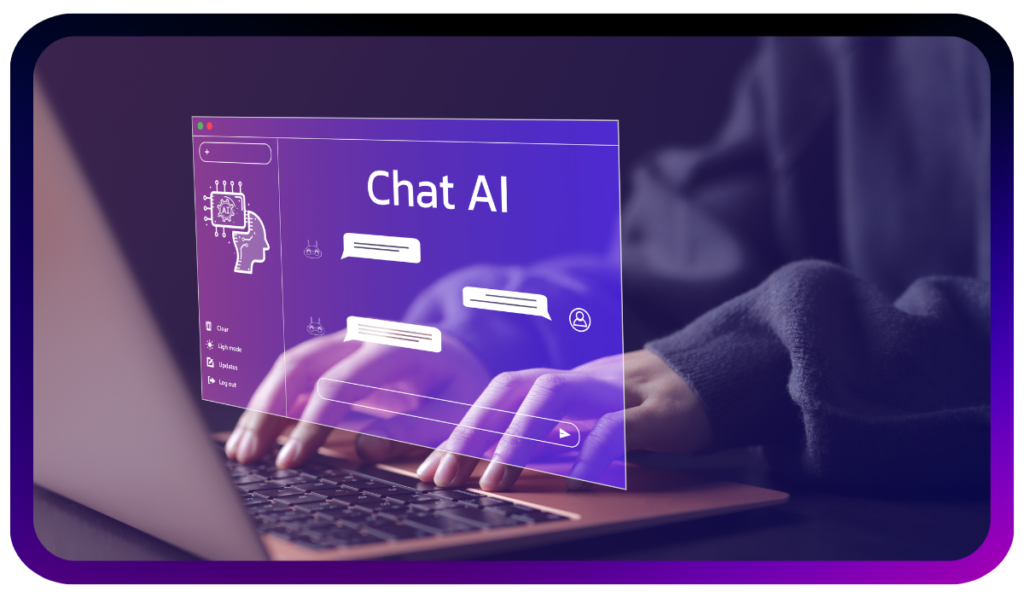So, does Grammarly get detected as AI?
The short answer is: “It depends.”
Grammarly itself doesn’t generate original content like ChatGPT, but its AI-powered rephrasing can sometimes trigger detection tools, especially if overused.
Grammarly has become a staple for students, professionals, and writers who want polished, error-free content. But as AI detection tools like Turnitin and GPTZero evolve, a pressing question arises: Does Grammarly get detected as AI?
This guide will explore whether Grammarly’s features can lead to flagged content, its role in academic and professional writing, and actionable strategies to avoid detection.
Plus, we’ll introduce Walter Writes AI, a tool designed to guarantee human-like, undetectable writing.

What Is Grammarly and How Does It Use AI?
Grammarly is an AI-powered writing assistant designed to refine grammar, punctuation, tone, and clarity.
It’s widely used across academia and professional settings to improve the quality of writing without requiring extensive editing skills.
How Grammarly Works
Grammarly uses advanced AI algorithms to:
- Detect grammar and punctuation issues.
For a deeper dive into how Grammarly compares to other tools, check out our detailed Walter Writes review.
- Suggest rephrased sentences for better readability.
- Adjust tone to match formal or conversational styles.
While Grammarly doesn’t generate text like ChatGPT, its rephrasing features use AI models to refine content—which might lead to concerns about AI detection.
Can AI Detectors Flag Grammarly as AI-Generated Content?
How AI Detectors Work
AI detectors like Turnitin and GPTZero analyze text based on:
- Perplexity: Measures how predictable the text is.
- Burstiness: Evaluates the variety in sentence lengths and structures.
Grammarly’s rephrased sentences often display predictable patterns, which might trigger these detectors under certain conditions. Learn more about how AI detectors analyze content.
Does Grammarly Trigger AI Detectors?
In most cases, Grammarly edits don’t result in flagged content. However, over-reliance on its rephrasing features can:
- Create overly polished text that feels less authentic.
- Reduce the variability in sentence structures, increasing the likelihood of detection.
Comparison: Grammarly vs AI Writing Tools
| Feature | Grammarly | ChatGPT |
|---|---|---|
| AI Detection Risk | Low to Moderate | High |
| Content Generation | No | Yes |
| Grammar Refinement | Excellent | Moderate |
| Customization Levels | Limited | Advanced |
Why Does Grammarly Raise Concerns for Students and Professionals?
1. Academic Integrity
Tools like Turnitin are designed to maintain originality in academic submissions. Using Grammarly excessively might:
- Trigger false positives due to rephrased sentences.
- Raise concerns about academic integrity if text feels overly refined.
Example: A student using Grammarly to rewrite entire paragraphs might produce text that lacks the imperfections of natural writing, potentially raising red flags.
2. Professional Concerns
In business settings, polished reports and presentations are essential. However:
- Overuse of Grammarly might lead colleagues to question whether the writing reflects genuine effort.
- AI detection tools used in plagiarism checks might misinterpret the refined text.
How to Avoid Grammarly Content Being Flagged by AI Detectors
Avoiding detection while benefiting from Grammarly’s features requires a balanced approach. Here’s how:
1. Avoid Over-Reliance on Full-Sentence Rephrasing
While Grammarly’s suggestions are helpful, relying solely on its complete rewrites can make content predictable.
Instead:
- Accept grammar fixes but rewrite sentences yourself.
- Keep your unique tone intact by adding personal touches.
2. Manually Edit Suggestions
Grammarly’s edits are a starting point, not the final step. To make your writing more human:
- Mix long and short sentences to add burstiness.
- Use everyday language for originality.
- Introduce intentional imperfections to avoid robotic phrasing.
3. Use Humanization Tools
For guaranteed bypass of AI detectors, tools like Walter Writes AI can refine Grammarly-edited text into truly undetectable, human-like content.
Does Grammarly Get Detected as AI in Turnitin?
Does Grammarly content triggers AI detectors like Turnitin? Let’s find out:
1. Turnitin
Turnitin’s AI checker rarely flags Grammarly edits unless they heavily rely on full rephrasing. Adding manual adjustments significantly reduces detection risks.
2. GPTZero
Grammarly-edited text generally passes GPTZero unless the content lacks sentence variability.
3. Originality.AI
Originality.AI is more likely to flag text that overuses Grammarly’s tone adjustments and rephrasing features.
Real-World Example
A Grammarly-edited essay passed Turnitin but flagged moderate AI involvement on Originality.AI due to minimal manual editing. Adding variability and humanizing the tone resolved the issue.
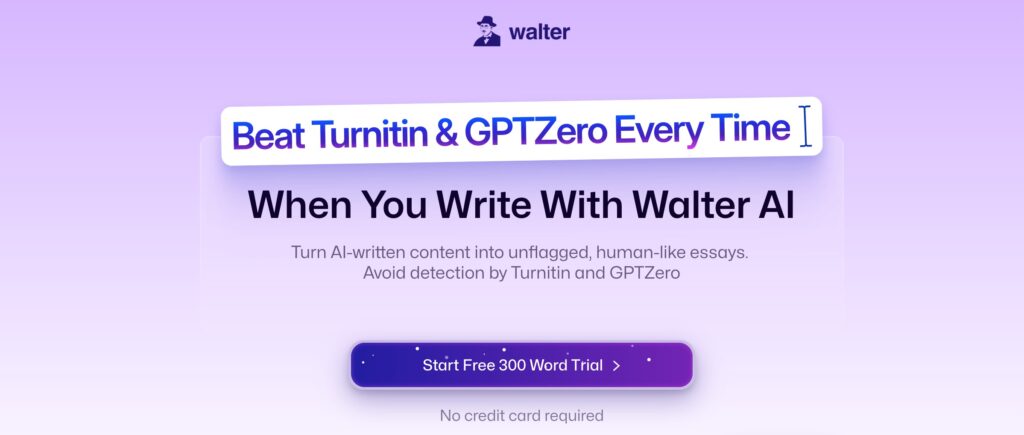
Alternatives to Grammarly That Avoid AI Detection
If you’re looking for tools that refine content without raising detection concerns, consider:
1. Walter Writes AI
- Best For: Students and professionals seeking polished, undetectable content.
- Features: Customizable tone, sentence variability, and guaranteed AI detection bypass.
2. Manual Grammar Editing Tools
- Tools like Hemingway Editor or ProWritingAid focus on grammar without relying heavily on AI.
FAQs About Grammarly and AI Detection
Grammarly edits rarely trigger Turnitin, but overuse of rephrasing features increases the risk.
Grammarly uses AI but isn’t classified as an AI content generator like ChatGPT.
Accuracy varies by tool, with Originality.AI being stricter compared to Turnitin or GPTZero.
No, but over-reliance on its edits might raise integrity concerns if not complemented by manual adjustments.
Conclusion
Grammarly is a valuable tool for improving writing quality, but overusing its features can lead to flagged content by AI detectors. To avoid detection:
- Combine Grammarly edits with manual adjustments. For additional tips, explore our guide to bypassing Turnitin.
- Add sentence variability and personal touches.
- Use advanced tools like Walter Writes AI for guaranteed human-like writing.
Worried about AI detection?
Try Walter Writes AI today and ensure your content remains undetectable while retaining a natural tone.